- +1 (909) 797-3140
- [email protected]
- 31629 Outer Highway 10 S Suite E Redlands, CA 92373
Get us your tax documents
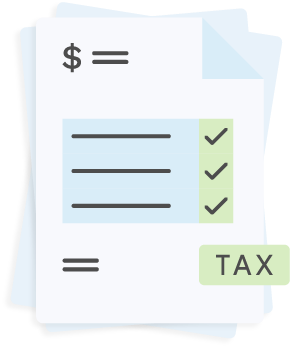
Tax Return Preparation
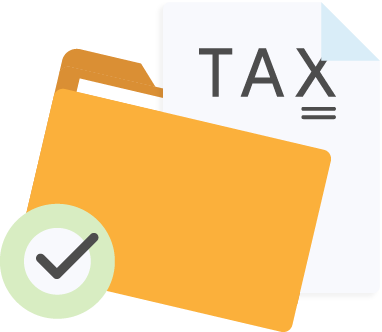
Discuss with your tax professional

Finalize

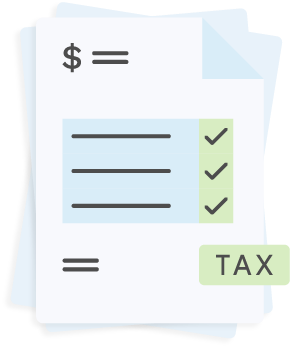
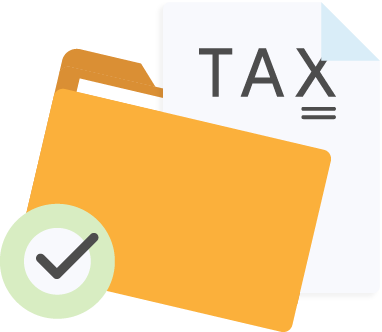
Using the information you provide, we’ll handle the preparation of your tax return efficiently and accurately. To ensure your return is completed on time:
This helps us avoid delays and ensures a smooth and timely process for your tax return preparation.

Appointments with your tax professional are optional, not required. Once your tax return is complete, we’ll share the results and other important tax details with you via phone or email, or at your appointment.
Prefer a scheduled discussion? You can easily book a time to meet with Joel or John. Please contact the office at 909-797-3140 or [email protected].
This step ensures you have all the clarity and support you need.

By this step, you will know exactly what the outcome of the return is and, hopefully, have had all of your questions answered. Prospect uses SafeSend Returns to assist with a secure and efficient signing process. This is done via email with instructions to:
To learn more about SafeSend Returns and see what to expect, click here for a short YouTube video from SafeSend Returns.
If other arrangements (for example, signing in person at the office) have been made, those arrangements will be followed.
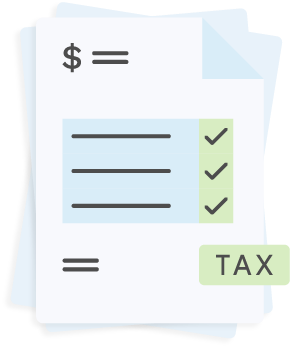
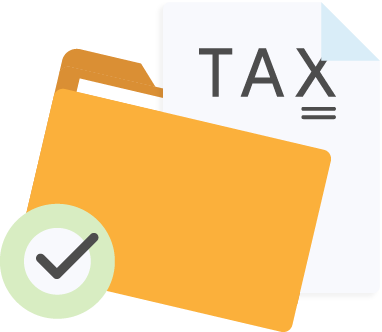
Using the information you provide, we’ll handle the preparation of your tax return efficiently and accurately. To ensure your return is completed on time:
This helps us avoid delays and ensures a smooth and timely process for your tax return preparation.

Appointments with your tax professional are optional, not required. Once your tax return is complete, we’ll share the results and other important tax details with you via phone or email.
Prefer a scheduled discussion? You can easily book a time to meet with Joel or John using the links below:
This step ensures you have all the clarity and support you need.

By this step, you will know exactly what the outcome of the return is and, hopefully, have had all of your questions answered. Prospect uses SafeSend Returns to assist with a secure and efficient signing process. This is done via email with instructions to:
To learn more about SafeSend Returns and see what to expect, click here for a short YouTube video from SafeSend Returns.
If other arrangements (for example, signing in person at the office) have been made, those arrangements will be followed.
Get quick answers to your questions about scheduling appointments, tax preparation, and more. Click the link below to chat with our virtual assistant!
A: Beginning January 1, 2025, Prospect Tax is using a new Tax Organizer and Client Center. When you log in, you’ll notice some changes to the interface, but these updates are designed to streamline the process and make it easier for you. Here’s how it works:
Returning Clients:
Your Tax Organizer in the Client Center will automatically list the documents we need to complete your income tax return. You can log in by clicking this link. If you’ve had any significant changes in your situation over the past year and are unsure about additional documents, please call our office at 909-797-3140 for guidance.
New Clients:
We’re happy to get you started with your Tax Organizer in the Client Center! Please contact our office at the number above (if you haven’t already), and we’ll help set up your account. Before beginning, we’ll also ensure you’ve scheduled a consultation with Joel or John to review your specific tax needs.
A: Our primary method for appointments is virtual—either by phone or Zoom—due to changes in our tax return preparation process over the past several years.
However, we understand that some clients may have special circumstances or needs. In these cases, our tax professionals are available for in-office appointments on a limited basis.
We encourage clients to use the resources we’ve provided and work with us virtually again this year. If you would like to request an in-office appointment, please contact our office:
A: No appointment is necessary! You’re welcome to drop off your documents any time during normal business hours. For added convenience, you can also securely upload your documents to your online Client Center account at any time.
If you’d like to discuss your situation or documents before we get started, just let the Prospect team know. We’d be happy to arrange a phone call to answer your questions and ensure everything is ready before your project begins
A: Beginning January 1, 2025, we’ve updated our Client Center with a new tax organizer to make the process more streamlined and user-friendly. While the system may look a little different, accessing your account is easy:
By mid-January, 2025, all 1040 clients will receive an email with a link to access the updated Client Center. Automatic reminders will also be sent to help you stay on track during tax season.
If you have trouble logging in:
For additional help:
A: We’ve partnered with a company called Soraban to provide a new and improved Tax Organizer designed to simplify the tax preparation process for our clients. This easy-to-use online platform allows you to:
This new system helps streamline communication and ensures we have everything needed to complete your return accurately and efficiently.
If you’re a returning client, your account is already set up and ready to use. If you’re new, give us a call at 909-797-3140, and we’ll help you get started!
A: Part of our updated process includes an optional Virtual Appointment (phone or web meeting) after the initial preparation of your tax return. During this meeting, we’ll:
Since most of the busy work will already be done, we can focus our time on providing clarity and confidence. The goal is for you to leave the meeting feeling great about your tax return and completely in control of the process!
Some clients choose not to schedule a virtual appointment, and that’s perfectly fine. Regardless, before we file your return, you will have been communicated with and given the opportunity to review your tax return via SafeSend Returns. This system allows you to carefully review everything before signing the return, which gives us clearance to e-file.
If you have any questions during the process, simply let our team know, and we’ll connect you with one of our tax professionals for assistance.
A: Unfortunately, no—we are not scheduling appointments in advance this year. While exceptions can be made in special circumstances, we prefer to wait until we have received your tax documents (whether dropped off, mailed, or uploaded to the Client Center) before scheduling your appointment.
The reason for this policy is simple: we need to begin working on your return before your appointment. In the past, we’ve encountered too many instances where appointments had to be rescheduled or canceled because we didn’t yet have the necessary documents.
This year, the rule is that clients can schedule appointments for personal income taxes only after we’ve received their documents. If this policy creates an inconvenience for you, please don’t hesitate to contact the office at 909-797-3140 or email us at [email protected], and we’ll do our best to accommodate your needs.
A: Yes, all individual income tax returns (Form 1040) can be signed electronically.
When your tax return is complete, you’ll receive an email guiding you through the process. We use a secure platform called SafeSend Returns to assist with these final steps, making it easy for you to review and e-sign your return.
If you have any questions about this process, feel free to contact us for assistance.
A: Once your tax return is signed and we’ve received your signed documents, we will electronically file your income tax return. After that, the only remaining steps are:
If you’ve already made arrangements to pay your taxes when they are e-filed, no further action is needed on your part.
